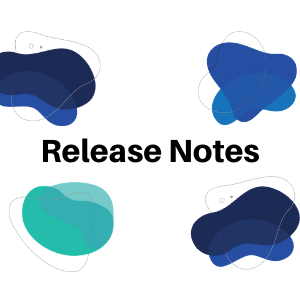Blog
Newsletter Release Notes September 15th: Cuisine Tags, Dietary Labels, Restaurant Setup & Troubleshooting
September 15, 2023
Newsletter Release Notes: Cuisine Tags, Dietary Labels, Restaurant Setup & Troubleshooting
Cuisine Tags and Dietary Labels
With everything being available online nowadays customers often get overwhelmed with the amount of options they have at any given time.
Creating LESS friction on your website and a clear PATH for the customers can greatly increase your conversions/sales.
It's a great practice to pay as much attention to details and "ease of use" functionality as possible in order to provide customers with fewer questions and more answers.
When your customers are "guided" through their ordering experience they are also more likely to spend a higher $ amount on average.
This is where a simple separation with Cuisine Tags or Dietary Labels can quickly point your customers in the direction that they were thinking of already.
Cuisine Tags include a large selection of food-specific tags like
(ex. Burgers, Pizza, Wings)
and
Region/Nationality specific
( Mediterranean, Indian, Chinese, etc...)
Our Dietary Labels include:
- Spicy
- Gluten-free
- Low-carb
- Vegetarian
- Organic
- Vegan
Restaurant Setup
In order to set up your new restaurant partners for success you need to ensure you input as much info and tags as needed so your customers can make a quick decision to order from that restaurant.
Our software is extensive and has a lot of little details and customization options to let you use it in a way that fits your business.
In the video above we go over how to "properly" set up a new restaurant, there are things that are essential in order for your restaurant to show up on the customer-facing website but there are also many customization and design options that you can change however you like.
Restaurant Profile Troubelshooting
Managing multiple locations, a couple of dozen partnered restaurants, non-partnered ones, AND our national partners can sometimes provide a challenge of making sure everything is up to date without doing some serious leg work and that's OKAY, nobody is perfect and sometimes things slip through the cracks especially when you're a smaller business and trying to grow it on your own without a team.
With all the options, toggles, info, and other things we offer in our software, it is easy to forget to set certain things up, but don't worry we have you covered!
Follow this video to see everything that can affect the visibility of a restaurant on your website and how to fix it with ease! 🙂
Additional Features and Updates
Saving your time and focusing on things that matter more to you can be challenging so we're always looking for ways to automate things in order to allow you to do that.
Our fully automated menu builder can create full menus with all options and sub-options in minutes. If our menu builder is unable to find information and create one you can always contact us and we can have our menu creation team do it for you.
Once you are ready to expand your team and grow your business we have an easy solution to appoint people in your system to correct roles.
Whether it's a manager, sales representative, customer support representative, dispatcher or any other role you might need you can easily give them permission to do things YOU want them to have while keeping your finances and other sections of the software private if needed.
DeliverLogic Weekly Meetings
Make sure you check out our Weekly meeting where we you can learn about all the great features and tricks to help your business thrive!
https://www.deliverlogic.com/events/
Also if you are looking for someone to take over your dispatch and support so you can invest your time on growing your business.
Automate & Maximize Efficiencies
Automated Dispatch
Automated Marketing
Automated Payments
Customer Support & Dispatch
Order with Google
Submit your info HERE and we will reach out to you! 🙂
TO SEE OUR PREVIOUS BLOG POSTS PLEASE FOLLOW THE LINK HERE OR SEE THE MOST RECENT BLOG POSTS BELOW IN THE WIDGET