Google Ordering Info & FAQ
Increase your profits by leveraging the marketing and customer conversion capabilities of Google...oh yea, and get your software fees comped!
Benefits of using DeliverLogic for Google Food Ordering
Free Software Details
A Financial Example
Software Fees = $0.45/order
-
- Total monthly orders = 1000
- Total monthly software fees = $450
- Monthly Google revenue = (100/orders) X ($30/order) = $3,000 (total GFO revenue)
- Total savings to monthly bill= $3,000 X 8% (GFO commission) = $240
Original software cost =
$450
New software cost = $210
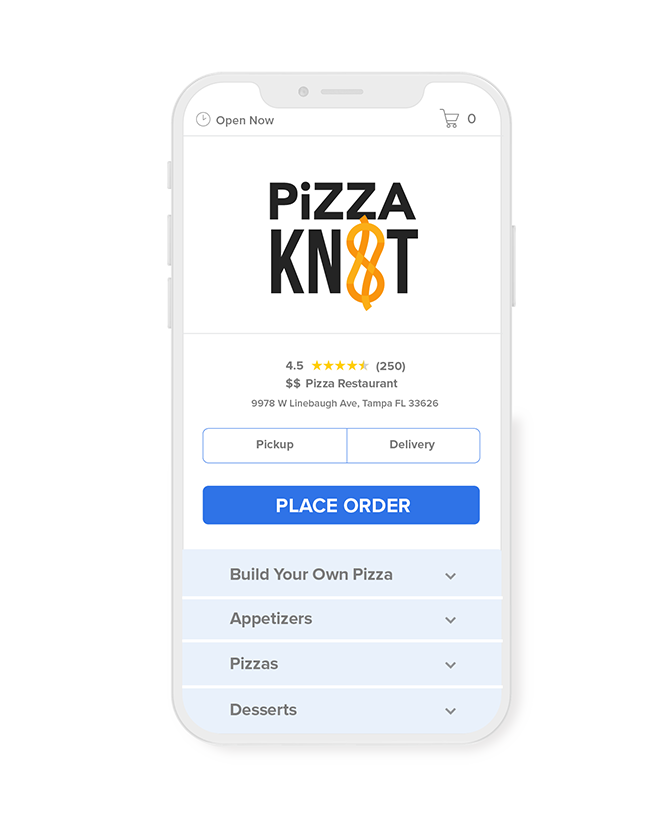
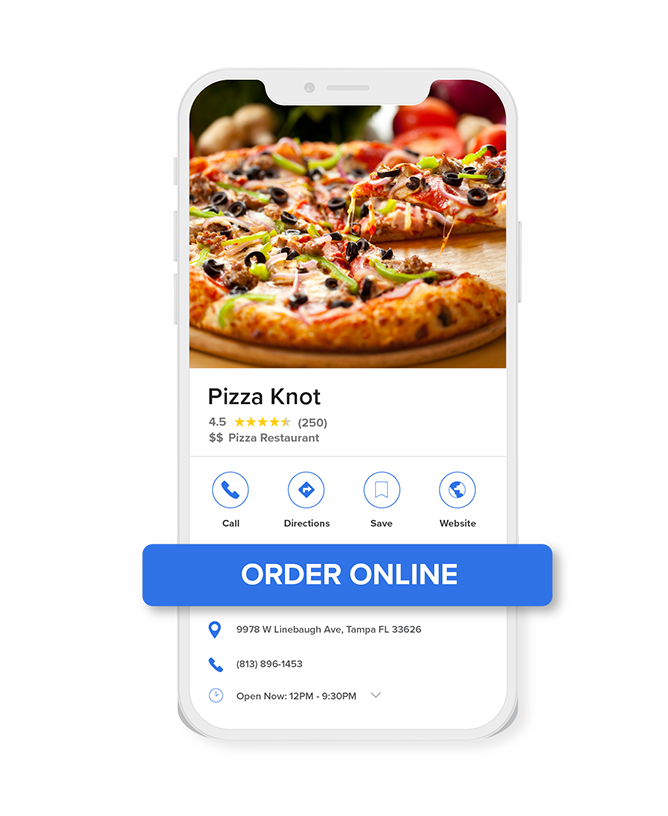
Terms
In order to receive a full rebate on your software fees, you must not list any non approved restaurants through another provider.
Per Order Fees are your "base software" fees not including any ancillary service fees. Automated Dispatch is included in your per order fees!
Monetize Takeout
Boost your profits and improve your restaurant relationships by generating takeout orders. Remarket and grow your order volume for both delivery & takeout.
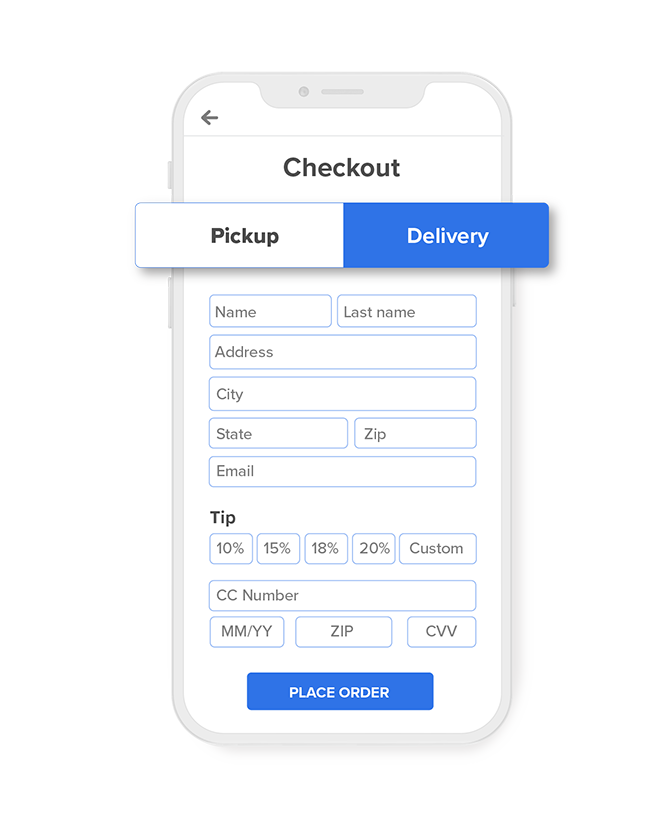
FAQ
First off, we bring most, if not all of you current fees directly over to Google.
If you would like to add on a extra fee, that is no problem.
**One thing to consider is, the higher the fees are on Google, the less likely the customer will use the Google button to order. Also, the customer may call the restaurant and complain and then the restaurant may want you to take the listing down.
Remember, you receive all of the customer data. That means you are actually acquiring new customers. Due to this fact, we would suggest not increasing fees too high, or possibly providing a discount to acquire more customers!
- Your delivery fees will be as accurate and close to your normal delivery fees as possible. Your drivers will still be paid however they normally are whether that be flat commission or percentage commission from del fee + tip.
- Your Additional Charges as set up in Locations > Additional Charges or Restaurant Profile Additional Charges WILL NOT apply to GFO orders.
- Your Menu Markups WILL apply to GFO orders.
No, you may enable either options or both.
We due however suggest starting out with takeout orders for a week. The takeout to delivery ratio is around 1/1.
That being said, if you receive 10 takeout orders on a Monday night, you should expect 10 extra delivery orders the following Monday and can plan accordingly.
Pay on pick up is fine for delivery but our system will automatically reject this placement type for takeout.
All transactions are processed just like someone is checking out on your very own website or app.
All sales captured will be deposited along with your normal merchant account deposits.
Takeout is a big game changer for many clients.
We suggest setting your takeout commission fees the same as delivery or whatever your agreements are with restaurants.
Most restaurant owners don't really care who is picking up the order.
We send out text message communications that work in both takeout & delivery scenarios to ensure a smooth transition between customer/driver & the merchant.
Below are the specific texts that will be sent:
Takeout order New/Confirmed
Currently Placing Your order at {resto_name}
We will send you a text shortly with pickup time & instructions.
If you need any help with your order please use this info
Order #: (order number)
Chat: {chat_url}
Call: {Location Phone #}
Takeout order Placed
Pickup Instructions updated!
Mention {FNAME} {LNAME} upon arrival.
Mention your Order # {Order number}
Mention {rds_name} when arriving at restaurant.
Pick Up Time: {pickup_quoted_time}
Pickup Location: {Restaurant Address}
Restaurant phone number: {Restaurant Ph #}
Thank you & Enjoy!
Delivery order New/Confirmed
We have received your Delivery order for {resto_name}
If you need any help with your order please use this info
Order #: {Order number}
Track your order: {tracking_url}
Chat: {chat_url}
Call: {Location Phone #}
Delivery order Placed
Your order has been received by {resto_name}
Your expected delivery will be at {due_time}
Thank you & Enjoy!
We suggest sending a simple email to all your restaurant partners to give them a heads up about the GFO activation. Here is a template email, feel free to use this:
“Hello {restaurant partner} we have some AMAZING news. We have been invited to join an online ordering campaign backed by GOOGLE!
We are now a direct partner with GOOGLE which will drive business to all our partners. These orders should start to come over the next few weeks and since you are already a partner we are covering all costs associated.
Nothing changes on your side, we still send all orders the same way and pay you the same way we do now. The main difference is MORE ORDERS. Please contact me if you have any questions. Looking forward to growing sales together.”
- There are many rules in place as to what makes a restaurant eligible for listing on GFO.
- If you have restaurants that are missing from the listings one full week after delivery launch, please reach out with a LIST of restaurants that are missing, organized by location or city, and we will do a full audit.
- It is IMPERATIVE that no NON-Partnered restaurants get listed on GFO.
As you add new restaurants to your platform, the system will automatically add those to GFO as well. The system syncs multiple times a day for any new partner restaurants that match the minimum criteria for GFO.
Regarding geographical zoning, you may see a few delivery orders on your dispatch screen that may be outside of your normal delivery territory. It shouldn’t be far outside of your zone, however, if you have orders landing far outside of the normal zone, please let us know.
- Customer Support Number = Your LOCATIONAL phone number will be provided to GFO customers to call for support issues.
- Customer Support Chat Link = You can provide a customer support chat link, if you would like GFO customers to be able to chat in for support.
- You should do your best to provide above and beyond support for these GFO orders to help maintain the best relationship with Google, your restaurant partners and the consumer.
Our system will identify most key pieces of data to distinguish if the restaurant is valid to be listed.
The restaurant does not need to necessarily be considered "partnered" but you must have a relationship with a restaurant in some way.
As long as the restaurant is familiar with your service and you have a relationship with the restaurant, then this restaurant could be valid.
If you believe that a restaurant should be valid and is not, please formulate a list of possible partners and reach out to us in a ticket.
There is ZERO change to how you currently pay your restaurants out.
Orders captured on Google are identical to orders captured through your current website or app.
Everything is business as normal.
Think of it as Google displaying your website on Google to capture orders.
Our integration with Google is so integrated that it's as if the customer is ordering from your own website and apps.
The only difference is in the customer communication texts that are sent out. Please look above in the FAQ for "How does communication work?" for more information.

