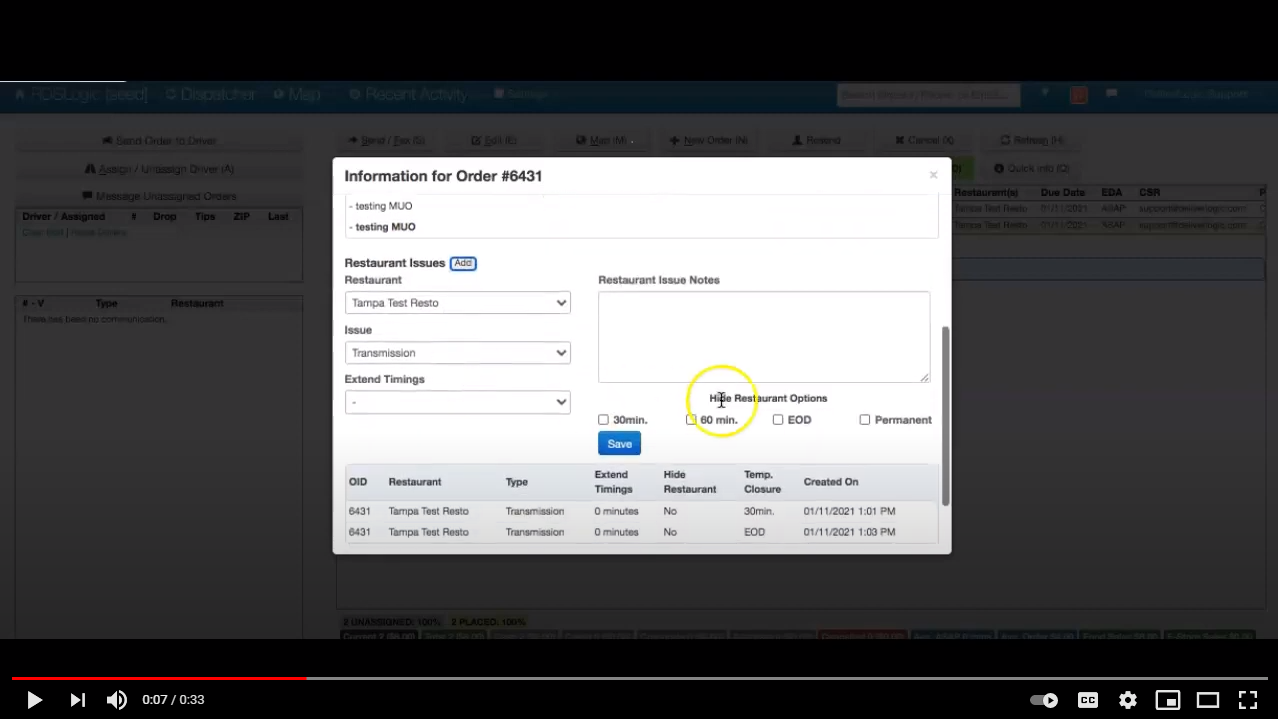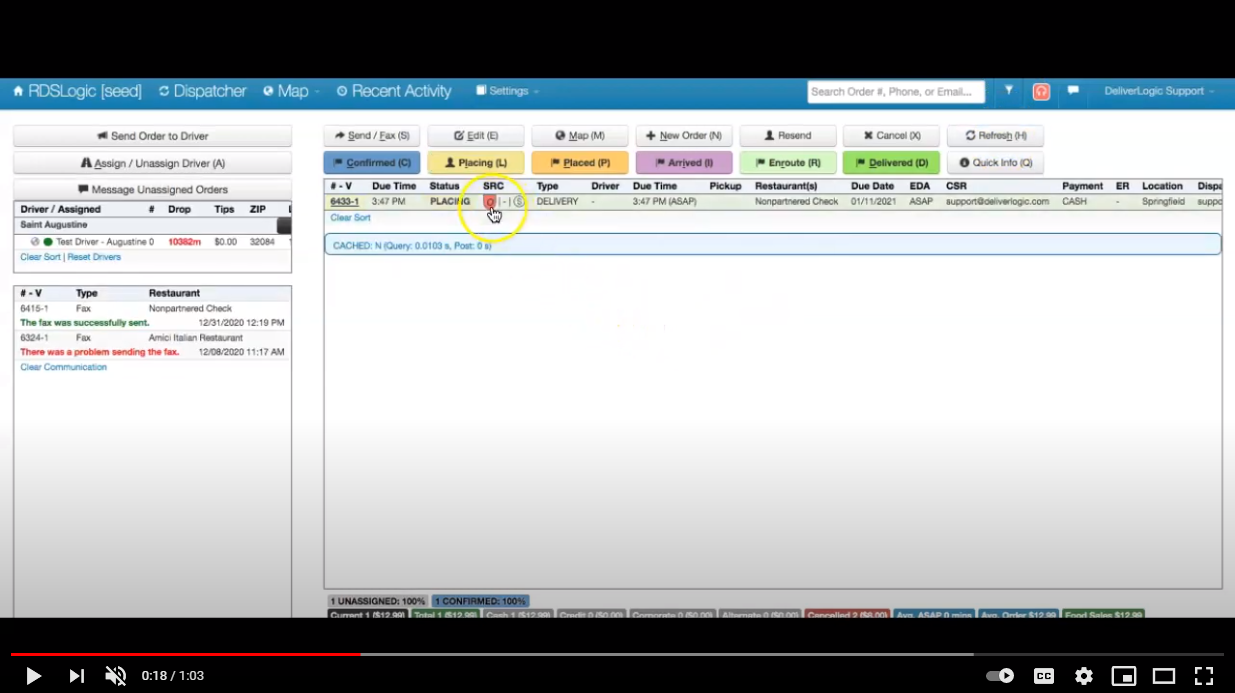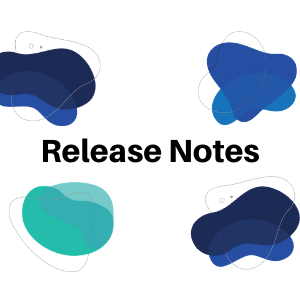Blog
January 2021 Week 2 Release Notes: Quick Restaurant Closure, Placing Status, Automated Cancellation Handling
January 14, 2021
January 2021 | Week 2 Release Notes:
Quick Restaurant Closure, Placing Status, and More!
Have you ever wished you could easily close a restaurant on the fly? Maybe you've wished that you could easily troubleshoot those pesky restaurant partners that are nearly impossible to contact. Who doesn't love those super fun phone calls where you have to cancel an order with a customer after being unable to reach the restaurant they ordered from?
Well, you're in luck....welcome to this week's release notes! Here you'll find info and tips about some items that DeliverLogic released this week (or very soon) that should be accessible to you as a user of our software.
We hope you'll find these updates and the info helpful, check it out now:
Quick Restaurant Closures
The end of 2020 did not mean the end of random restaurant closures and wildly varying hours in the food and bev industry.
In response to this continued headache we have presented the ability to easily close restaurants from the "quick info" area of any individual order by simple clicking to add a restaurant issue. Here you can not the reason for the closure.
Whether the closure is due to crazy long prep times, the inability to get ahold of the restaurant, or even the restaurant just refusing to accept the order from your service you will now have the following option in the restaurant issues area:
Close the restaurant for
Placing Status For Orders
Introducing: the order status "Placing".
Placing status, meet the dispatch process.
This new status of placing is very helpful in allowing you to keep an eye on your operation and each step of the dispatch process when you may be out driving due to a driver shortage or if your team is working remotely in the now highly popular WFH fashion.
When a CSR, Placer or Dispatcher is starting to call in an order to a restaurant they can now mark that order as placing so that the entire team is aware that someone is already working on getting that order called into or confirmed with your restaurant partner.
Handy tip: if you hover over the status on each order you can see who marked it placing so you can monitor who is working on each task!
Automated Messaging & Credits for Cancelled Orders
Can't reach a restaurant due to phone lines being busy or down? Maybe they closed for the day or are just too busy to handle another order at the moment.
Take the manual process of reaching out to your customers with the bad news out of your customer service workflow.
Now, all you have to do is check a box and enter the credit amount that you'd like to apply to the customer's account for the inconvenience. This allows them to easily place another order with a discount for their troubles and also links them directly back to your so that they can place another order.
In the future, we will likely add some additional prompts upon cancellation to this area so that you can select the reason for cancellation and the automatic messaging will shift to apply to your exact scenario.
Written by